Download & Install
Download from the main Ragebot web site
After downloading, run the installer and you will see the following.
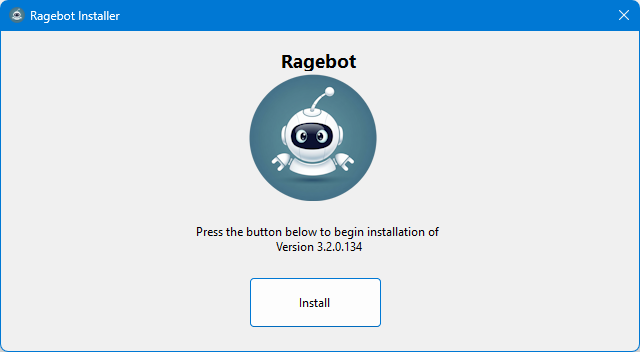
Simply press Install to to download the current latest version.
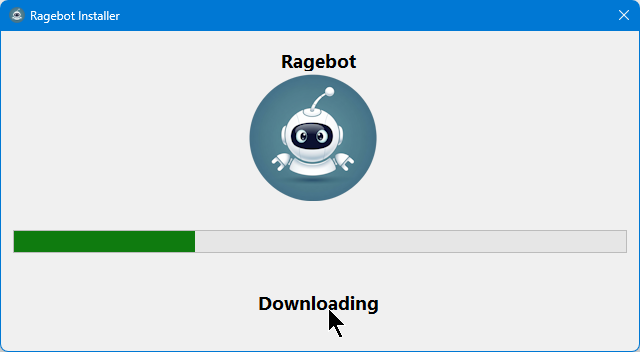
Once Ragebot is downloaded, the installer can be deleted. There will a Desktop shortcut created that you can use to start Ragebot. Use this shortcut if you want to pin it to the taskbar or to the Start menu. Do not start ragebot then pin that from the taskbar as it will pin that specific version of Ragebot.
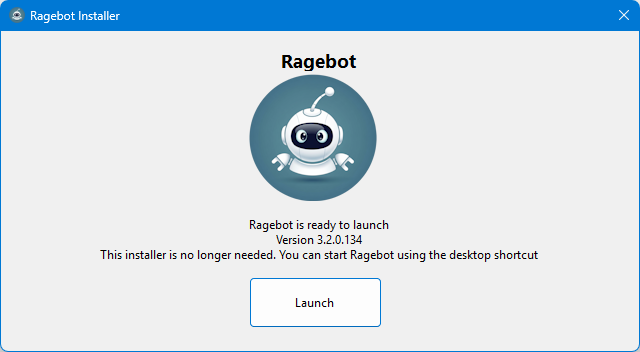
When Ragebot is started, it checks for certain required software. If the software is missing, Ragebot will offer to install it for you.
You can also install the missing software manually.