Dashboard

The dashboard provides an "At a glance" overview of your current instances.
You can see all your instances, their next bubble check time and the current state of their builders (assuming you have enabled the Status Checker routine).
The cells in the grid will highlight when the time is getting short. 2 Hours for the bubble and 24 hours for the builder.
You can also see which routine is currently running.
The data on this page refreshes every few seconds even if you are not looking at it so switch to another page when you no longer need it to save a few CPU cycles.
You can hide, resize and reorder columns using the right click menu or by dragging. The font size can be increased/decreased using CTRL and the mouse wheel and if you do not need any columns, right click the header and hide them.
Interactive Columns
Some columns react to double clicks to start specific routines. Double clicking the cell will cancel the current routine and run the routine specified below. To avoid cancellation, hold down SHIFT when double clicking and it will run after the current routine ends instead.
Routine Name
Runs the Status checker routine
Dailys Complete
Runs the Daily Task Collection routine
Consolidated Dashboard
If you have more than one computer running Ragebot, you can add those dashboards to your own using Remote Ragebot.

Press the Icon to open the Remote Ragebot interface. You can press this icon again to close it.
Add the URL and Api Key for each installation.
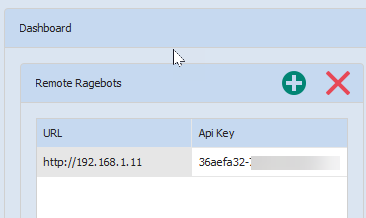
Once entered, press the icon again to close the list and your dashboard will update within a few seconds to show the details of the remote instances.
Remote instances are shown in a different colour to the local ones.